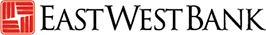Who’s Eligible
| Benefits Eligibility and Coverage Levels | Medical Coverage Verification |
|---|---|
All full-time and part-time associates who are regularly scheduled to work at least 30 hours per week are eligible for East West Bank benefits. You may tailor your health care coverage to meet your benefit needs by choosing one of the following coverage levels:
|
If you are an eligible, active associate and choose to waive medical coverage, you must declare that you have other health plan coverage. For example, if you currently have coverage through your spouse’s employer, it may make sense for you to waive East West Bank coverage. Follow these instructions to upload proof of coverage in UKG.
|
How to Enroll
Enrolling is easy!
Enroll online through UKG website. Follow the step-by-step instructions below.
|
 |
|
 |
|
 |
|
 |
|
 |
|
 |
|
 |
|

|
|
 |
Please note: After you enroll, you cannot change your benefit elections until our annual Open Enrollment held each year in April, unless you experience a qualifying life event, such as a birth or a marriage.
Your enrollment checklist
Use this checklist to make the most of your Enrollment opportunity:

Learn
about your benefit options, paying special attention to the changes coming next year.
Think
about your coverage needs, including how much health care you anticipate needing and whether your current life and disability insurance provides enough protection.
Make sure
your dependent information is correct and all your dependents are still eligible.
Update your FSA enrollment and/or HSA contribution amount during Open Enrollment, if eligible
they don’t carry over to the next plan year.
Review your beneficiaries
it’s a good idea to review your beneficiary information (especially if your personal circumstances have changed) and make updates as needed.
If you choose to waive medical coverage
you must declare that you have other health plan coverage. Upload proof of coverage to UKG (Menu > Myself > Documents > “Add” to browse and attach file).
Complete
your benefits enrollment by the last day of the month in which you were hired.
Email us
if you have any questions at HRBenefitAdministration@EastWestBank.com.
TIP: Use the medical plan cost estimator tool
Use the tool to estimate your expenses before you enroll. It will help you choose the medical plan and tax-advantaged accounts that are best suited for you and your family.